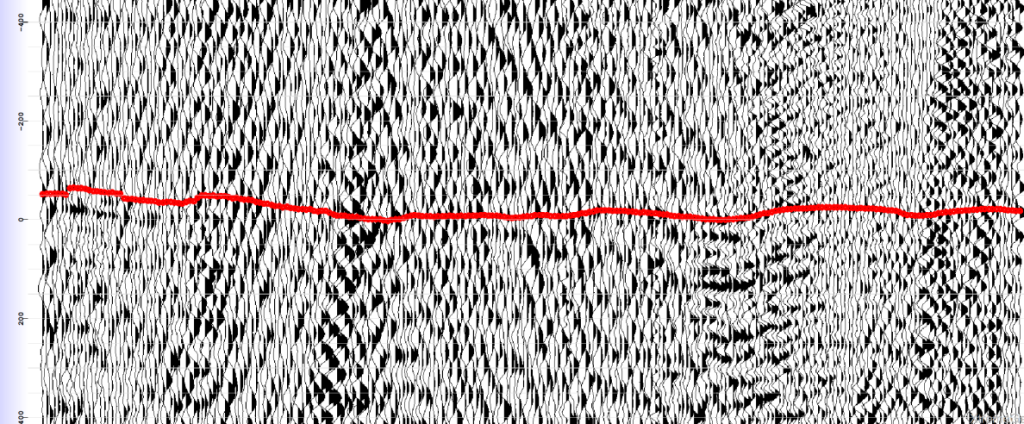DGF may be applied interactively to data in the Phoenix picker window. It is quite fast, usually adding only a second or two to data load times. There are a couple of advantages to applying DGF with Phoenix:
- No need to create a DGF dataset in your processing system for import to Phoenix
- Easily experiment with different patterns, moveout residual terms and elevation correction terms
- The selected DGF options are applied during batch picking
Algorithm
The algorithm is straightforward. Here’s how to compute a DGF gather using a pattern of N shots by M receivers.
For a given trace with shot S and receiver R:
- Load the N nearest shot gathers to shot S
- For each loaded shot gather, find the M nearest receivers to receiver R
- At this point we should have NxM traces. Compute relative shifts using either the user-defined moveout trend or a fixed LMO velocity.
- Apply the relative shifts to all NxM traces and stack
First example, Permian Basin
Original seismic, DGF not applied.
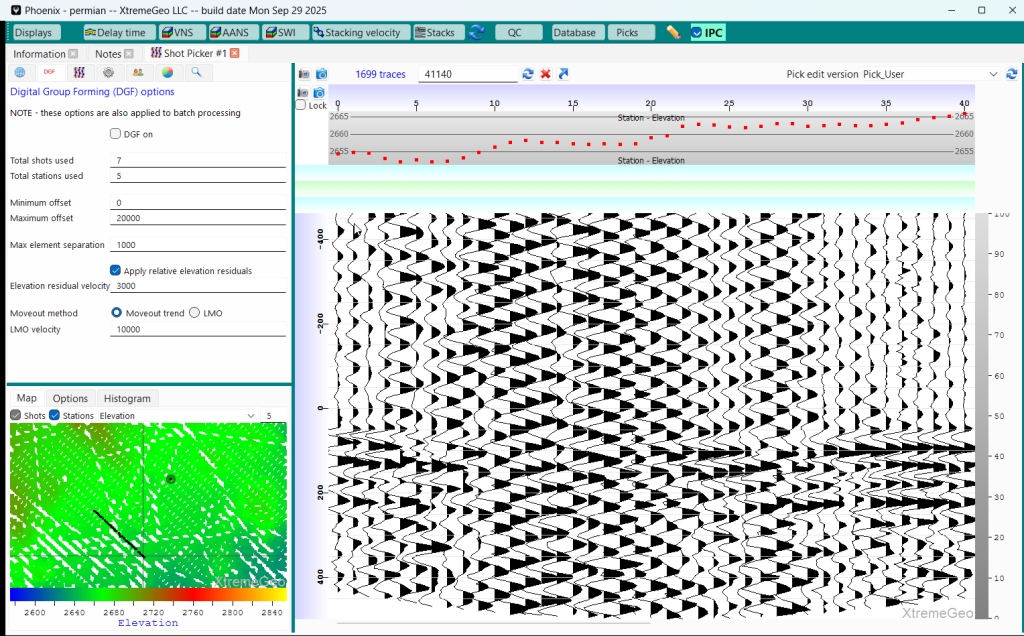
Apply DGF:
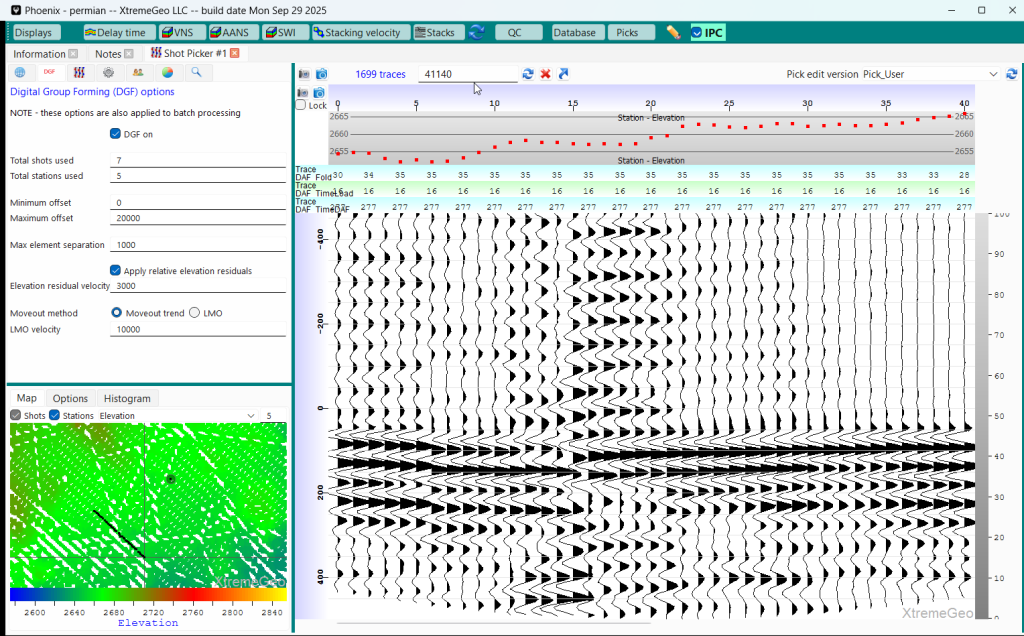
Make picks on the DGF gather:
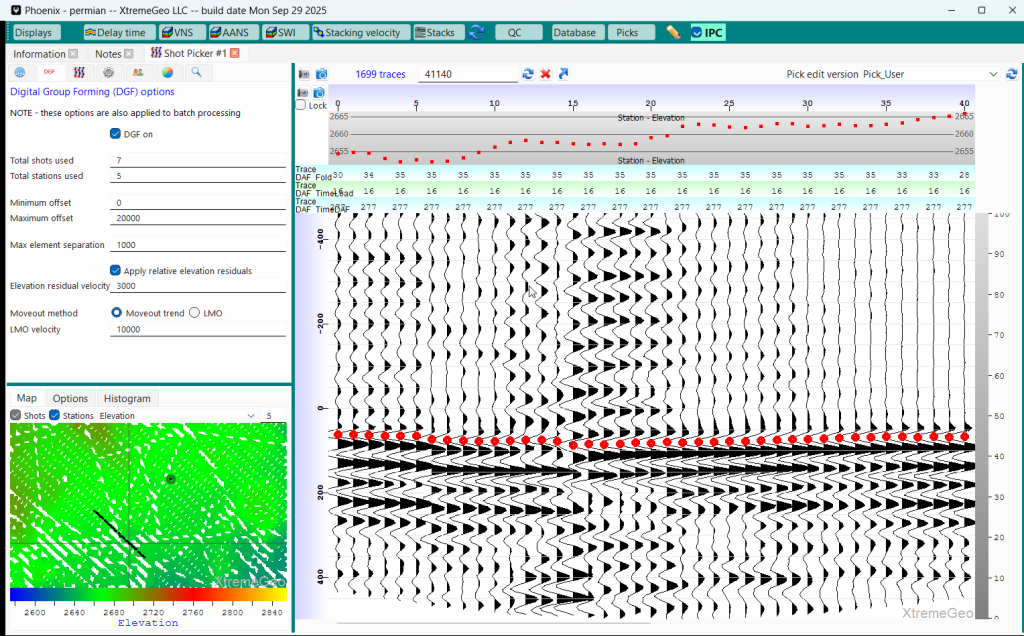
Finally, the picks on the gather without DGF applied:
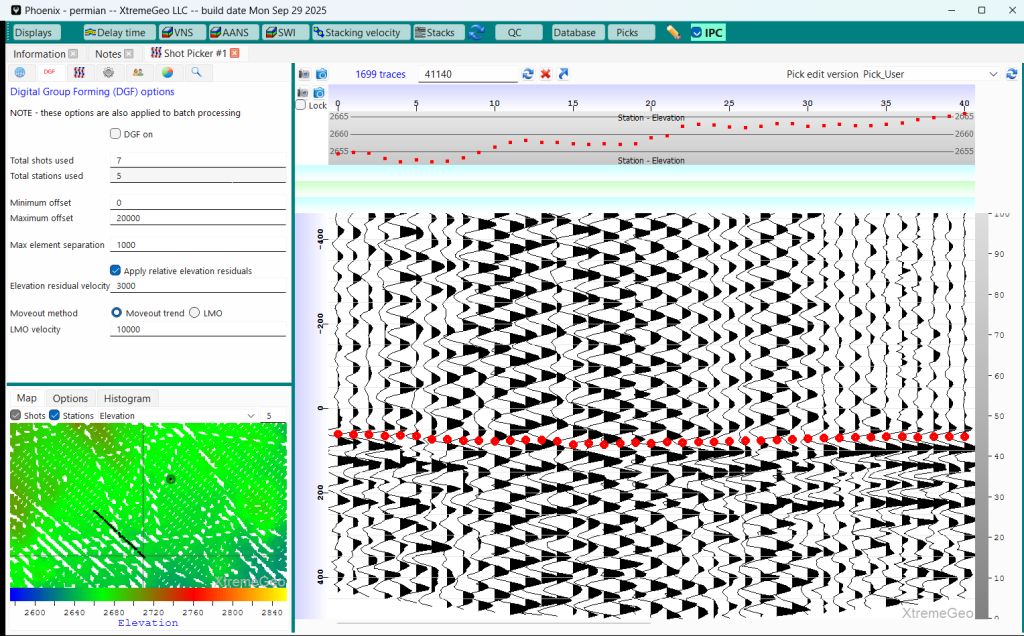
Second example, South America
DGF not applied:
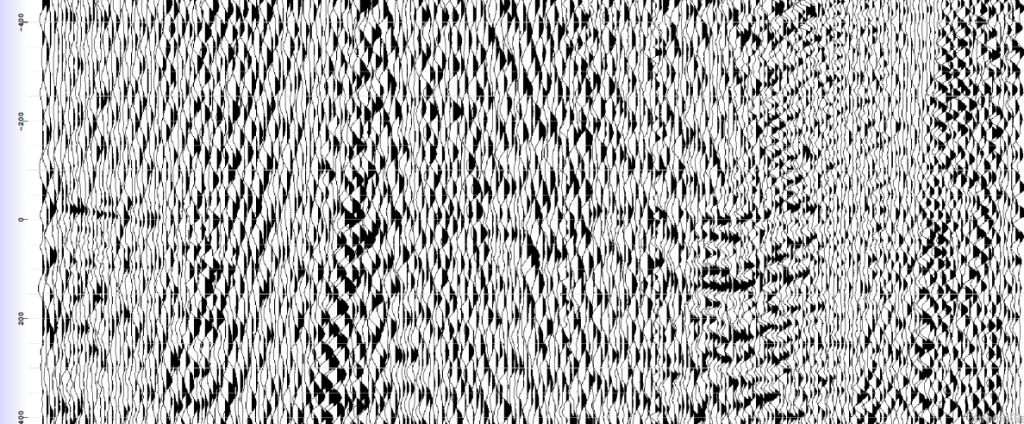
DGF applied (7×7 pattern):
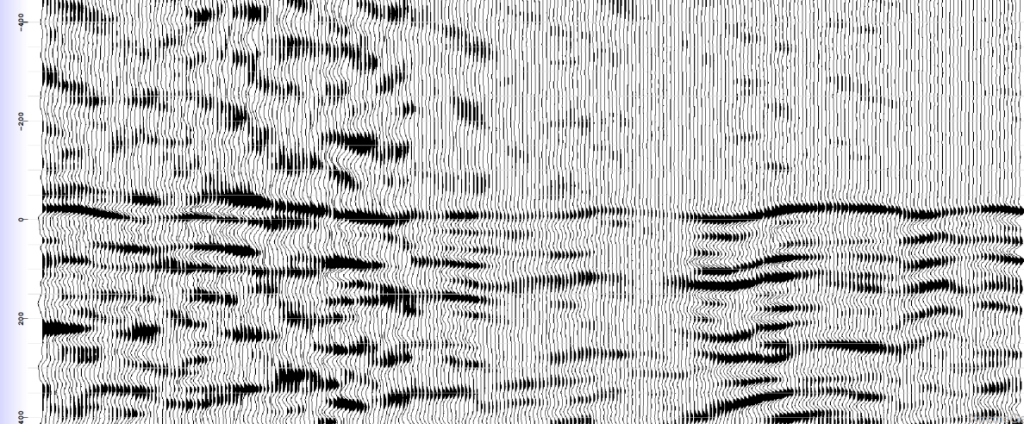
Make picks on the DGF seismic:
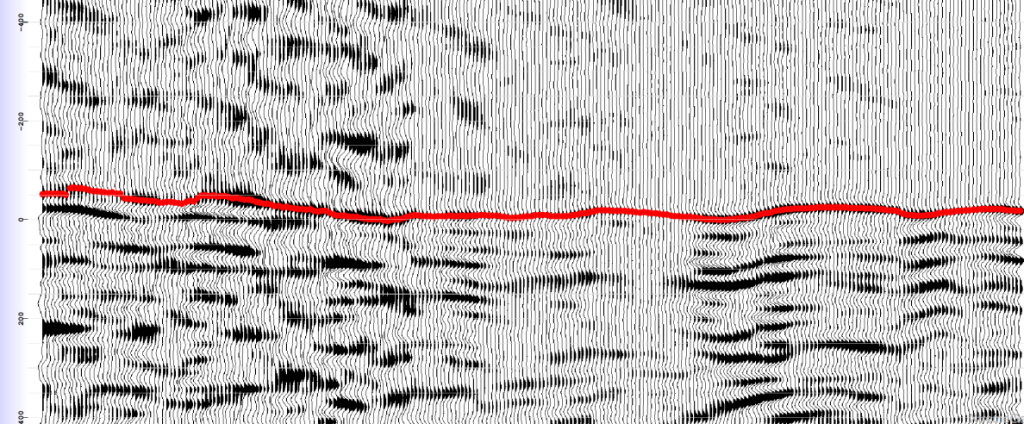
Finally, the picks on the original seismic: